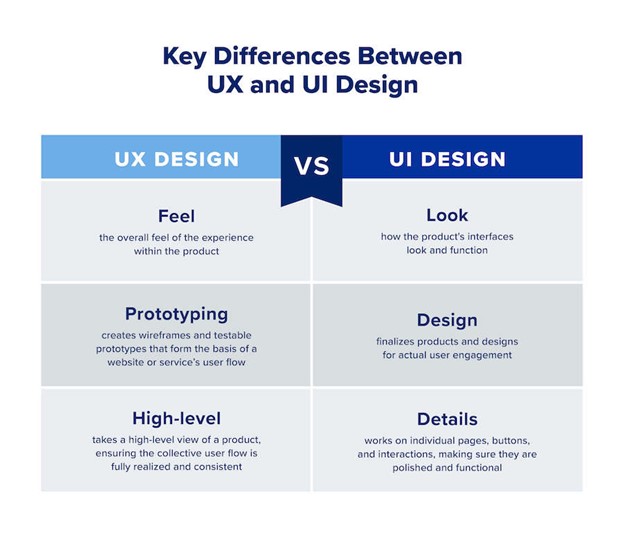5 Ways You Could Be Overlooking UI & UX in Your App Development
5 Ways You Could Be Overlooking UI & UX in Your Application Development

User experience (UX) and user interface (UI) design are fundamental components for ensuring the success of application development – so it can be easy to wonder how these important elements can still be overlooked when it comes to adding the finishing touches to your digital project.
Neglecting UI and UX can result in frustrated users, high bounce rates, and ultimately failed applications. For your app to shine in a competitive market and provide an outstanding user experience, it’s crucial to prioritize UI and UX design right from the start.
Google’s all-encompassing Core Web Vitals update emphasised the significance of user experience and user interface design for websites when it came down to what sites its algorithm would favour. As our blog will go on to discuss, factors like loading speed, visual stability and interactivity need to be prioritised as these aspects were flagged as enhancing user satisfaction, and met Google’s performance standards.
Here are five common ways you might be overlooking UI and UX in your application development:
Ignoring User Feedback:
Are you actively seeking feedback from your users throughout the development process? User feedback is invaluable for understanding what works well and what needs improvement in your app’s UI and UX. Failing to listen to your users’ needs and preferences can lead to a disconnect between your app and its intended audience.
Prioritising Aesthetics Over Functionality:
While visually appealing design is important, it should never come at the expense of functionality. Flashy graphics and animations may look impressive, but if they hinder the user experience or slow down app performance, they can do more harm than good. Strive for a balance between aesthetics and functionality to create a seamless user experience.
Neglecting Mobile Responsiveness:
With an increasing number of users accessing applications on mobile devices, ensuring mobile responsiveness is crucial. If your app doesn’t adapt well to different screen sizes and devices, users may struggle to navigate it, leading to frustration and abandonment. Make mobile responsiveness a priority in your UI design to cater to the growing mobile user base.
Overcomplicating Navigation:
Is your app’s navigation intuitive and user-friendly, or does it leave users feeling lost and confused? Complex navigation structures can overwhelm users and make it difficult for them to find what they’re looking for. Keep navigation simple, logical, and consistent across your app to enhance the user experience and encourage exploration.
Neglecting Accessibility:
Accessibility should be a top priority in UI and UX design to ensure that all users, including those with disabilities, can access and use your application. Failing to consider accessibility features such as screen readers, keyboard navigation, and colour contrast can exclude a significant portion of your potential user base. Make accessibility a fundamental aspect of your design process to create inclusive experiences for all users.
In summary, disregarding user experience (UX) and user interface (UI) design during application development can significantly impact your app’s success. Failure to address these critical aspects can result in user frustration, increased bounce rates, and the eventual failure of your applications. To excel in a competitive market and provide an outstanding user experience, it’s essential to prioritise UI and UX design from the offset of your project. Google’s Core Web Vitals update underscores the importance of factors such as loading speed, visual stability, and interactivity in meeting both user satisfaction and search engine criteria.